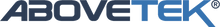The ergonomic desk and computer workstation tips in this article will help you to create a comfortable and ergonomically sound work environment. It is important to provide ergonomic support while working from home so that you can avoid injury or discomfort. The following are just a few of the ergonomic tips that we'll be covering:
1) Keep your monitor directly in front of you at eye level.
- Put your keyboard and mouse in ergonomic positions for the best ergonomics while you are working from home.
- If possible, swap out a sitting desk with an adjustable stand-up desk. This will allow you to have more time on your feet throughout the day as well as provide better ergonomic support than if you were sitting down all day long!
The following tips will help create a comfortable work environment at any level of standing or sitting:
a) Be sure that there is enough legroom under desks so people can move freely around them.
b) Make sure chairs provide adequate back support when seated and keep distance between knees and hips so they maintain good posture without slouching forward too much; level, with the top of the screen about two inches below your eyes.
2) Adjust your chair height accordingly; if there isn't an adjustment on your chair, it may need to be replaced.
3) Your keyboard should be adjusted for elbow angle 90 degrees from your armrest, with wrists straight and fingers resting