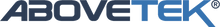The COVID-19 pandemic is causing many people to stay home to slow the spread of the virus. They are working remotely and opting to homeschool their children rather than send them to brick and mortar buildings where there is a potential for infection with the deadly virus. However, so much at-home time can become difficult for a prolonged period even if you have achieved optimum productivity. In this article, we will explore tips on staying healthy/productive working at home.
1. Creating Your Home Office Space
If you don’t have a room dedicated as a home office, then you are going to need to carve out your own personal space where you can successfully work from home. Remember, what works for one person might not work for another. Everybody is different in their space requirements. You might work well amidst the clutter and a bevy of personal items, but another person could start to feel claustrophobic and suffer from the disarray. You’ll need to find your own personal style to facilitate success.
2. Mark Your Home-office Territory
Layout a specific area of your home that will serve as your home office. Within that space, you will perform your job and avoid letting your outside personal life intrude. Your zone should be stress-free and quiet. Sure, you might be able to work amidst the sounds of screaming children, a blaring television, and barking dogs but you might not function at your best peak performance in such a less-than-ideal situation.
3.Shutting Out the Outside World
If you are not lucky enough to have a separate room to claim as your private home-office, then try to minimize traffic flow into the corner of the space where you will be working. Let your significant other and children know that the zone you have laid out is your office and that you are not to be disturbed when functioning in the area. Maybe wear a pair of noise-canceling headphones so you can truly concentrate on your work. Your goal is to feel calm in your ‘office’ so you can be productive and successful.
4. Stay in Your Work ZoneWork in your designated office area so you can stay focused on the tasks. You want to establish firm psychological boundaries, so your mind doesn’t waver from your work. You don’t want to be thinking about domestic tasks like vacuuming, folding the laundry, or loading the dishwasher. You will complete personal chores when you are not working.
5. Establish Boundaries
Don’t be afraid to ask your spouse, children, or housemates to stay out of your office space. Remember, it is your designated area where you go to work. Everyone in the household should respect your boundaries.
6. Maintaining a Work Schedule
When you first start working remotely, it’s easy to feel like you must work all the time. You might abstain from setting actual work hours. However, such a schedule quickly leads to burn out. You’ll want to establish a work-life and home life. Only work certain hours and the rest of the time dedicate it to your home, children, and spouse. You don’t want to overdo it, or you will quickly start to feel tired and stressed.
One of the keys to staying productive working from home involves the correct use of tools.
- AboveTEK Folding Laptop Table Stand
If you aren’t lucky enough to have an office with a desk, then you are probably looking for a laptop holder to work on in your designated office space. The AboveTEK Folding Laptop Table Stand is sturdy and flexible. It will effortlessly support your computer. The tabletop adjusts and tilts for optimum viewing. From a standing table to a sitting table tray position, you can pick the style that best fits your physical needs.
When using this adjustable stand, you can stand, sit, or lay down. The stand has anti-skid feet and is fully portable. You can easily work on this table without worrying about becoming overly heated by the warmth produced by your computer.
Sitting in front of a laptop for long hairs is brutal on the entire body, especially the neck, back, and shoulders, but having an adjustable laptop stable stand helps you ease the stress and strain on your body by allowing you to change positions with the foldable with a few easy adjustments.
- AboveTEK Ergonomics Footrest with Two Adjustable Height Positions
Sitting at a desk in front of a computer is brutal. It can take a toll on every part of your body. With the AboveTek Ergonomics Footrest with two adjustable height positions, you can elevate your feet and legs to help your posture. The various positions achievable help improve your blood circulation and provide a greater feeling of comfort. Tilt the footrest from 0 to 30 degrees to find your body’s ‘sweet’ spot where you don’t feel any discomfort or pain. The massaging surface also offers good traction, so your feet don’t slip.
If you have large feet, don’t despair. The footrest adjusts to shoe sizes up to 14 inches. Rest your feet on the footrest’s surfaced and don’t worry about sliding or slipping.
The importance of ergonomics can’t be overstated. Studies have found that sitting without foot support can lead to pain, fatigue, muscle weakness, and lackluster performance.
- AboveTek Monitor Stand Riser
If you want to adjust your computer height so you can comfortably view it then try the AboveTek Monitor Stand Riser that gives your machine the boost it needs so you can clearly see the monitor without straining. It will elevate the screen by a comfortable 3.6 inches so you can see the screen without any problems. The handy stand riser frees up space. It will effortlessly hold your monitor and you can store your keyboard underneath, so you aren’t using an excessive amount of space.
You’ll have to adapt to successfully work from home but with many modern designs such as a computer mount, stand riser, laptop stand, and footrest you can function in comfort. Every day that passes, you probably get better working remotely and you might not miss the office at all.